Frequently Asked Questions
At Movora Education, we’re dedicated to advancing surgical knowledge through high-quality training opportunities for veterinary professionals. Whether you're a General Practitioner, Surgical Specialist, or Veterinary Technician, our educational trainings are designed to help you refine your skills and stay at the forefront of surgical innovation, orthopedic technology, and animal health.
This FAQ page is here to help answer common questions about navigating our website, enrolling in trainings, accessing CE certificates, and more.
We're excited to help you take the next step in your professional and surgical journey! If you don’t see your question here or you would like our help finding your next learning opportunity, please Contact Us and we would be happy to assist you.
Is it free to join Movora Education? How do I create my account?
Yes, it's free to join our community of dedicated veterinary professionals and gain access to our robust catalog of training. Each member of your staff should create their own account to track their individual training certificates and learning journey.
To create your account:
- Go to education.movora.com
- Select 'Create Account' at the top right side of the screen. Or click here to be taken to that page.
- Fill out all of the fields with your information. Here are a few tips in order to successfully create your account:
- All fields except those which say (optional) are required.
- Please write N/A in required fields which do not apply to you.
- When filling out 'Professional Role' be sure to choose the option that most fits your role so you are able to access promotions and opportunities available to you (ie: Resident only trainings or discounted rates for Technicians)
- If the Submit button is not active, double-check that all required fields have been filled in.
- Press Submit to create your account.
- Once your account has been created you will be logged in.
- Select 'Catalog' from the left sidebar to explore our training options and enroll to start expanding your knowledge today!
How do I enroll in a course?
- Go to education.movora.com
- Select 'Login' in the top right corner.
- Login.
- Select 'Catalog' from the left sidebar.
- Either select a Category to browse courses by type, or use the various search options from the right sidebar.
- Once you have found the desired course, select the course, then select purchase from the right-hand side.
- After selecting purchase, complete the purchase form.
To see these instructions live in a video, click here.
How do I find my certificate of completion?
- Go to education.movora.com
- Select login in the top right corner.
- Login
- Select completed from the center of the page.
- Scroll down.
- Select the desired certificate under awards. Be sure to click the award name or the 'pdf' icon - this will open your certificate in a new tab where it can be downloaded.
To see these instructions live in a video, click here. If there are any issues with your certificate, please Contact Us and we will be happy to assist.
How do I find free online courses?
- Go to education.movora.com
- Select login in the top right corner.
- Login.
- Select catalog from left sidebar.
- Select the 'Online courses' category. Scroll through catalog scanning for “free” under the course descriptions.
- OR: Use the Category dropdown in the right sidebar and select the 'FREE Online Courses' category.
To see these instructions live in a video, click here.
I can't remember my User ID or password - Can you help me access my account?
If you are unable to remember your User ID, please Contact Us so that we are able to help you regain access to your account.
If you forgot your password, please follow the instructions below to reset it:
- Go to education.movora.com
- Select login in the top right corner.
- Select the 'Forgot password?' button
- Enter in the email address associated with your Movora Education account.
- Instructions on how to reset your password will be sent to you via email.
Still having issues accessing your account? We'd be happy to assist, please don't hesitate to reach out to us.
How do I apply a coupon code?
- Go to education.movora.com
- Select 'Login' in the top right corner.
- Login.
- Select 'Catalog' from the left sidebar.
- Either select a Category to browse courses by type, or use the various search options from the right sidebar.
- Once you have found the desired course, select the course, then select purchase from the right-hand side.
- This will bring you to the purchase form. Select 'Apply Coupon' from the left sidebar.
- Add the coupon code to the pop-up which appears and press 'Apply'.
- Review your order in the left sidebar to ensure that the coupon has been applied and the appropriate discount was deducted from the total.
- Complete the purchase form and select 'Purchase' from the bottom of the screen.
To see these instructions live in a video, click here.
Why is my purchase marked as "almost complete," but I am not yet enrolled in the course or workshop?
If you selected "Pay with Purchase Order" at the time of checkout, your purchase requires verification by a member of the Movora Education Team before it is finalized and your enrollment is confirmed.
Once verified, you will receive a registration confirmation. Please note that this process is not immediate and may take up to a few working hours.
A Movora representative will contact you shortly via email with your invoice and payment instructions.
If you have any questions about your order or would like to contact our team, please don't hesitate to reach out to us.
Didn't find an answer to your question? Please Contact Us and we would be happy to assist you.



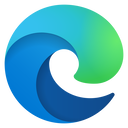
.png?lmsauth=589fbf16002ec6af9a8c9eeb52c189f5bc79791b)